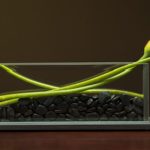I have always backed up my client’s files in more than one location, and now I back up client files on Dropbox as well. If you are not yet using Dropbox for cloud file storage and file sharing, I would highly recommend it. It is free and lets you store and share digital files with other users. Upon request, I will set up a Dropbox folder on my account (which has quite a bit more storage than a free account) and send clients a link to the folder. If you already have an account, you know what to do, follow the link and open the files. If you do not yet have an account, follow the link to set up your free account and then, there you go! With the clients that wish to have me create a folder for them, I will generally deliver their image files on disc as usual, and send them the Dropbox link as well. Below is a screenshot to show you how simple and organized this platform is. I am glad I can deliver this to my clients; it is good idea for so many reasons.